ONLINE Safety
This page is dedicated to providing information and resources relating to our approach to e-safety. Within this page, you will find quick links to a number of PDF documents and media clips containing relevant information on this subject.
Helpful Tips
The increasing interactivity of the internet means that children may be presented with opportunities to interact and meet new people without even leaving their bedroom! So it’s never been more important to make sure you are helping your child stay safe in the digital world. Here’s 3 top tips...
Tip 1: Remind them not to share personal information such as their address, school and telephone number.
Tip 2: Make sure your child knows that they can come to you if they’re upset by something that they’ve seen online.
Tip 3: Check that they know how to report abusive or anti-social behaviour. and decline game invitations or friend request from strangers.
You can also watch this short video clip by Click here.
Did You Know? Parent Controls
Did you know that many of the popular social media and gaming apps have ‘Parental Controls’ available so that children are less likely to have a negative experience online. Below is a list of some popular services and games with links to setting the parent controls:
Google Parental Controls - Click here.
YouTube Parental Controls (Restricted Mode) - Click here.
TikTok Parental Controls (Family Safety Mode) - Click here.
Fortnite Parental Controls - Click here.
Minecraft Parental Controls - Click here.
Roblox Parental Controls - Click here.
Did You Know? Screen Time
Did you know that too much time in front of a screen can have a negative impact on children. Therefore, it is important to manage the amount of time children spend in front of a screen. Below is a list of age appropriate links to further information that give advice on the amount of screen time children should have.
Ages: 0 to 5
For information - Click here
For video clip - Click here
Ages 5 to 7
For information - Click here
For video clip - Click here
Age 7 to 11
For information - Click here
For video clip - Click here
Did you know? Social Media Age Restrictions
Did you know that many of the popular social media apps minimum age requirements are older than any child at Temple Sutton? The image below lists a majority of the popular services and their age ratings:
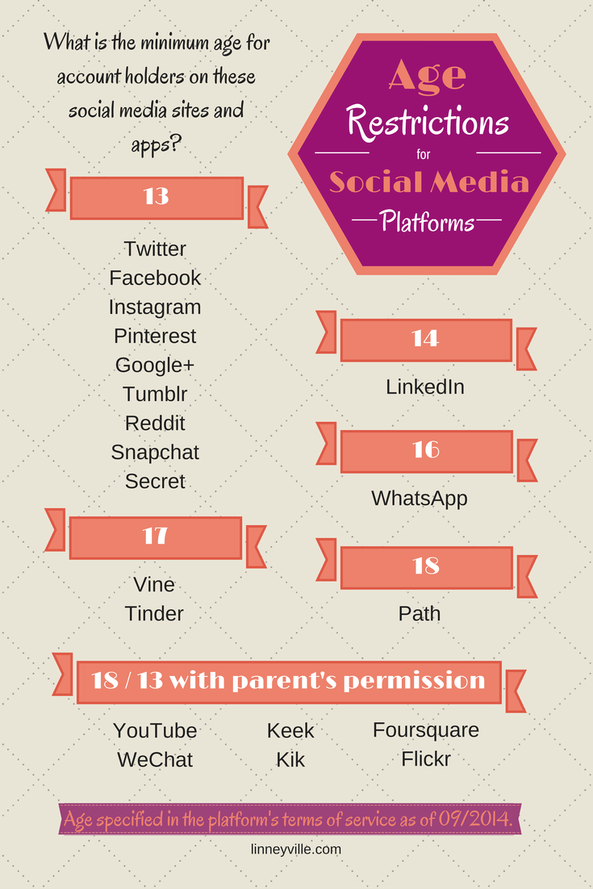
Did you know? PEGI & Computer Game Age Ratings
The PEGI (Pan European Game Information) age rating system was established to help parents make informed decisions on buying computer games. The system uses symbols and coloured labels to show the age rating of the game and describe the content included in it. An explanation of the symbols can be found by clicking here.
If you have a child at Temple Sutton, then they should only be playing or witnessing games rated at the 'Age 7 Rating', denoted by a green 7 on the games case or digital store front (e.g. Steam, Playstation Store, XBox Games Store).
To check whether a game is suitable, the common sense media website will provide greater details on each game - Click here to be taken to the Common Sense Media home page.
Useful E-Safety Links for Parents
Common Sense Media - Reviews
A website which allows you to search for details on films, games, apps, television, books and various forms of media. The reviews allow you to see details of what games are appropriate.
CEOP's Thinkuknow e-safety page
A useful eSafety guide for parents.
Get Safe Online
A beginner's guide to using the Internet safety, including a quiz and some video tutorials about how to ‘stay safe’ online.
KidSMART
Kidsmart is an award-winning internet safety website for parents and those working with children. It has been developed by the children's internet charity Childnet International and has excellent information on many of the technologies used by children, with guidance on how to ‘stay safe’ online.
www.bullying.co.uk
One in five young people has experienced bullying by text message or via email. This website gives advice for children and parents on bullying.
A website that provides support and guidance for parents from leading experts and organisations, subjects that include games & apps, safety settings through to relationships.
https://www.saferinternet.org.uk/advice-centre/parents-and-carers
UK safer internet centre - for parents and carers
https://www.childnet.com/parents-and-carers/hot-topics/parental-controls
Practical guides about setting up parental controls:
https://www.saferinternet.org.uk/advice-centre/parents-and-carers/parents-guide-technology
Advice about smartphones, gaming devices, tablets and other internet-connected devices
 Temple Sutton
Temple Sutton